A Twitter content calendar saves you from brainstorming every time you need to tweet.
And this leads to peace of mind while improving Twitter content results.
How do you create an X (Twitter) content calendar that delivers these results?
That’s the question I’ll answer in this guide. You’ll also find a Twitter content calendar template and other tools to plan your Twitter content.
Let’s dive in.
Why create an X (Twitter) content calendar?
Here are 5 important reasons to create an effective Twitter content calendar:
- See an overview of Twitter content plan: a Twitter content calendar shows all the content pieces to be published in a week or month. This provides insight into your overall content strategy and where to improve it.
- Publish Twitter content consistently: a Twitter content calendar compels you to fill up daily slots with content to be published. You can also schedule tweets for a week. In turn, this helps to maintain consistency to achieve better reach and conversions.
- Collaborate with team members: While creating a Twitter content calendar, you have to define various content tasks ahead of the publishing date. This means if you have team members, they can work on their tasks without a last-minute rush.
- Save time: If you have to brainstorm tweet ideas every day, you’ll spend more time while having a scattergun approach. With a content calendar, you can plan content for a week or month in a block of a few hours.
- Align content with goals: A Twitter content calendar allows you to plan every piece of content with your goals in mind. This way, every post has a purpose and will push you toward achieving a Twitter goal.
If you publish content regularly on Twitter, you need some of these benefits for your Twitter strategy.
So, how do you create a Twitter content calendar to achieve these benefits?
Let’s see how.
How to create an effective Twitter content calendar
1. Set Twitter content goals
If you run a business, you don’t create Twitter content just for the fun of it. You create content to attract and convert customers.
But to achieve this, you have to set specific goals for each month. These goals are the results you want to achieve with Twitter content.
They include:
- Brand awareness
- Increase in followers
- Engagement
- Web traffic
- Lead generation
- Sales
Why set these goals?
Setting goals will help maintain focus in terms of the type of content you create and publish.
With goals in mind, every content piece you publish will focus on achieving specific results.
That said, setting Twitter content goals can be as simple or complicated as you want it to be.
Personally, I favor using the SMART framework. This means your goals should be specific, measurable, achievable, relevant, and time-bound.
So if you want to drive web traffic, your goal can be: Drive 500 website views from Twitter in a month. This should also be achievable and relevant for your brand.
Setting Twitter content goals is a good foundation for your content calendar.
2. Determine content publishing frequency
Every social platform has various publishing frequency that works for them. For X (Twitter), you may need to publish tweets every day.
But how many?
This will depend on the publishing frequency you decide on.
Publishing frequency is the number of tweets you want to put out daily or weekly.
It’s important to determine this number since it links directly to the number of content you have to create.
Of course, there will be retweets. But you still have to create a chunk of your content rather than depend on social content curation.
To determine content publishing frequency, you have to look into your goals.
Your goals will determine how much content you need to put out. For example, if you want to drive web traffic, then you have to publish many tweets that link to relevant web pages.
Publishing frequency will determine the amount of content pieces to create and how to distribute them into different time slots.
3. Know the best times to tweet
Put simply, the best time to tweet is the time your followers are online.
Based on this definition, the best times to tweet will differ across businesses.
Why should you tweet when your followers are online?
They are likely to see your tweets and engage with them. This, in turn, tells X to recommend your tweets to more people, even non-followers.
To determine the best time to tweet, think of the time your followers will likely be online. Alternatively, check your previous high-performing tweets to see if they’ve been around a time or day.
For example, you can check analytics for each tweet.
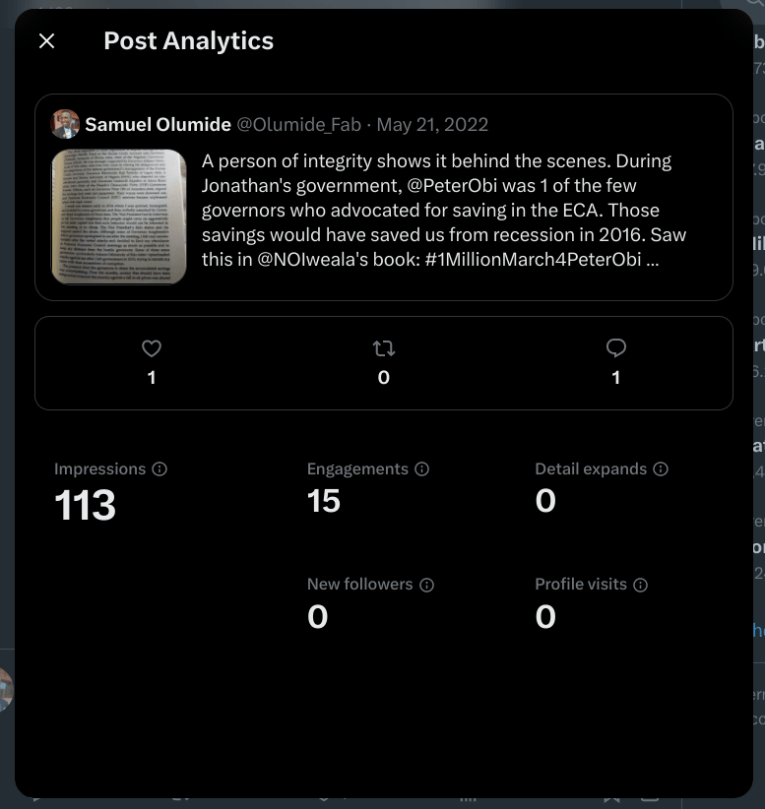
Another way to determine the best time to tweet is to check out studies online. While these are not specific to your business, they can be a guide.
Finally, social media management tools also suggest the best times to publish your tweet. So, if you use one, try its suggestion.
Whatever method you use to find the best time, there should be a lot of experimentation to track how your tweets perform at various time slots.
Publishing tweets at the best time can give them the initial push to go viral.
4. Draft content ideas
Content ideas are the concepts you use in your posts. Twitter content ideas include:
- User-generated content (UGC)
- Sharing a link
- Testimonial
- Unboxing
- Holidays
- Throwback
You can check out my Twitter post ideas guide for an extensive list.
Since some post ideas align better with specific goals, using the right ideas can increase the chances of achieving your goals.

But beyond that, content ideas can introduce variety into your post to avoid boring your audience.
To draft content ideas, list all the possible ideas you can use. Then, consider your goals.
For each goal, list the possible content ideas that align with it. For example, if one of your goals is lead generation, UGC and testimonials are content ideas that align with the goal.
Once you assign content ideas to each goal, you have a foundation to build your content pieces on.
5. Fill in details of tweets
Once you have content ideas for the month, you can fill in the details of each tweet.
These include:
- Content idea
- Goal
- Post description
- Caption
- Hashtags
- Media
- Collaborator
- Publish date
By filling in these details, you can have a rough draft of your tweets. At this point, you’ve done at least half of the work in creating your posts.
These details also guide team members who collaborate with you. For example, a graphic designer will know what images to design if a post needs it.
So, go on your Twitter content calendar and fill in the details.
6. Analyze content performance
This step is necessary after you’ve used a Twitter content calendar for a few months.
Content performance measures the metrics of your content over a period. These are metrics that align with your goals for the month.
Since goals differ, how businesses measure content performance also differs.
But whatever metric you use, analyzing content performance helps you understand how effective your content calendar and publishing schedule is.
You also get insight into where to improve your calendar.
To analyze your performance, define the metrics that reflect your goals. So, the metric for lead generation will be the number of leads while that of traffic will be the number of website visits.
You can track content performance on Twitter, Google Analytics, and other analytics tools.
Some social media management tools also provide Twitter analytics. So if you use one that does, you can track metrics in the tool.
Analyzing content performance helps you optimize your content calendar for even better performance.
Twitter content calendar template
While you know what you need to create a Twitter content calendar, creating one can take a lot of time.
That’s why I’ve created a Twitter content calendar template for Google Sheets.
This template can be a good starting point to plan your Twitter content for a month.
How does it work?
The template has 2 pages.
The first page shows the calendar overview. Here, you can enter Twitter post details such as:
- Post idea
- Post type
- Description

On the second page, you have a table to enter even more details about your tweet like:
- Title
- Goal
- Caption
- Hashtags
- Media
- Media file
- Creator
- Status
- Published date
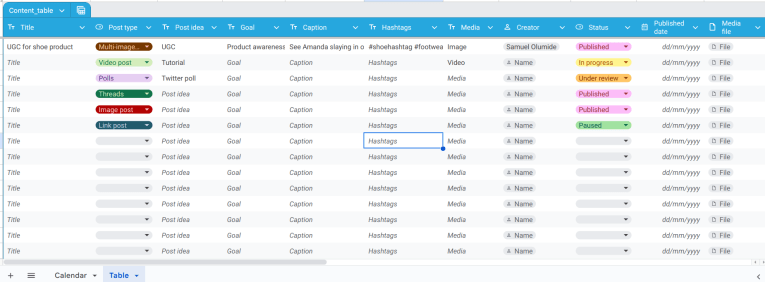
You can access the Twitter content calendar template.
Note: You can’t edit the template directly. To do that, you have to create a copy. Click File at the top left corner of the sheet and then Make a copy.
Once you make a copy, you can edit the template to suit your needs.
While this Twitter content calendar template can be a good start, it’s insufficient if you need more features.
For example, if you need to schedule content, engage with your audience, and find content ideas, you need a social media management tool.
Twitter content calendar tools to plan your content
If you want more robust collaboration features, scheduling capabilities, and the ability to publish on multiple social media platforms, these tools can help.
They work for Twitter and other social media networks.
Let’s see what they offer in terms of a Twitter content calendar.
Vista Social
Vista Social is one of the best social media management tools.
And one of the features you get is a robust content calendar.
First, the calendar supports weekly and monthly views.

Then, to get more post ideas, Vista Social shows holidays across countries and religions.
After creating drafts or scheduling posts, you can see post previews of different sizes on the calendar.
You can also use filters to sort your posts according to set categories.
Beyond the calendar, Vista Social lets you plan content for multiple social media platforms, collaborate with team members, and create a link in bio page.
To see all its features, read my Vista Social review.
Pallyy
Pallyy is a robust and affordable tool for solopreneurs.
It has a content calendar to help plan your Twitter content. First, you have access to weekly and monthly views.
Then, you can view holidays for various countries to get post ideas.

You’ll see files in your media library beside the calendar. So you can drag a file to a time slot to schedule a post for that time.
Once you schedule a post, you’ll see its preview in the calendar.
Pallyy also lets you filter posts according to post status, post type, and social networks.
Beyond the calendar, Pallyy has a link in bio tool, an AI caption generator, and a social media inbox.
Read my Pallyy review to see what it offers for your business.
Sendible
Sendible is a great tool, especially if you work with team members.
The content calendar has daily, weekly, and monthly views. Then, you can check the holiday box to get post ideas.

Sendible shows content on your calendar according to status.
Apart from that, you can search content created by a team member or for a social profile.
Beyond the calendar, Sendible has other features like social media collaboration, content curation, and scheduling on multiple social media platforms.
To see everything it offers, read my Sendible review.
Conclusion
A Twitter content calendar helps plan your content for a month and align content with goals.
What’s the next step?
To start right now, access the Twitter content calendar template, tweak it to your needs, and fill in details about your tweets.
Alternatively, use one of the social media management tools to get a calendar and more features.
Disclosure: When you buy something through one of the links on our site, we may earn an affiliate commission. We only recommend products we use and/or believe will deliver value to you.
Samuel is a freelance SaaS writer. He has written for top SaaS websites like GetResponse, SweepWidget, and Hopper HQ to raise awareness, attract users, and drive monthly recurring revenue (MRR). Get in touch with him to rev up your content engine.
