While social media content curation gets you in front of your audience more often, curating the wrong content can also harm your reputation.
So, doing social media content curation right goes beyond just filling your publishing queue with junk.
You have to show up regularly with quality content from trusted sources.
This guide will explore 8 social media content curation tips to engage your audience with quality content from authoritative sources.
How social media content curation works
Social media content curation is the process of publishing content from external sources on your social media accounts to engage and provide value to your audience.
So, you create branded content twice a week and realize your audience would love to see 5 updates. Sadly, you don’t have the time or resources to meet this demand.
Social media content curation can fill that gap.
Whether you hunt for content in your RSS feeds or just stumble on an insightful piece, many sources can come to your rescue.
Most importantly, find valuable content pieces your audience will love and use them to plug the holes in your social media publishing calendar.
Why should you take social media content curation seriously?
You already spend a lot of time and effort creating and promoting branded content.
Why should you devote more time to curated content?
Save time:
All you have to do to publish curated content is go through a content piece, verify its quality, and share or schedule it on your social media management tool. You can be done in less than 5 minutes.
Compare that to creating content, and it’s a different story.
Stay on top of your audience’s mind:
Sometimes, people buy from a brand because they’ve been exposed to it, not necessarily because it has the best product. Think of the SEO tools you know right now. If you have to buy one tomorrow, the ones you know already have an edge.
Show up on your audience’s timeline regularly, and they’ll remember your brand when they need to buy a product you make.
Provide helpful information:
You can’t create content about every topic in your industry, especially if you have a small team. Your limited resources may also restrict you to a few content types.
Sharing curated content lets you deliver important information that followers won’t find in your branded content.
Provide opportunities for engagement:
If you share a single content piece on your social media account, many followers will miss it. If you share 10 content pieces, most followers will find a few of them.
It’s really as simple as that.
Lower costs:
What’s cheaper: creating a content brief, writing a blog post, and designing images, or sharing a valuable post already in existence?
Now that you see why social media content curation is important, how can you get the best results from it?
Social media content curation tips
1. Set up a content curation schedule
Once in a while, we all read an insightful piece that hits us. And sometimes, we share it with our audience.
But doing this once in a while can’t be called content curation.
Because you can never achieve consistent results with this approach.
So what’s the way out?
Create a social media content curation schedule.
This schedule will contain details such as:
- Days to publish curated content
- Content type to publish
- Content for each social media channel
- Team member in charge of publishing (in a team setting)
With a schedule, you can feed your audience actionable content every week. And with time, they’ll trust and expect content from your brand.
Now, creating a content curation schedule is simple.
Go to your content calendar and enter the details listed above.
It’s even easier if you already have a social media content calendar.

All you need to do is select days to publish content every week. Then, ensure you publish when your audience is online.
A content curation schedule lets you publish consistently to achieve results.
2. Collect social media content curation sources
Let’s say you have to brainstorm sources whenever you want to share content from an external source. And you have to do this 3 times a week.
How often will you publish curated content?
I’d bet not often.
And for a simple reason.
Your brain doesn’t want to do hard repetitive work every day. Otherwise, you’ll get discouraged easily.
And again, you’ll forget many great sources.
This is why you need to collect your social media content curation sources.
These sources include:
- Blogs
- YouTube channels
- Podcasts
- Webinars
- Social media accounts
With your content sources, you can find content pieces in one place. This saves time and eliminates headaches.
How do you go about collecting your sources?
I think the first step is to create a document to dump all your content sources.
You can start with authoritative websites and influencers in your industry.
Another option is to search Google. For example, “best podcasts in personal finance” for a brand in personal finance.
Once you have your list, add some sources to RSS feed aggregators. These aggregators will automatically update your feed once your sources publish new content.

For content sources with no RSS feed, you can subscribe to their email updates to know when they publish new content.
By collecting your content sources, you’ll make content curation much easier.
3. Ensure curated content on social media is helpful
If I click a link you shared and land on a poor content page, I’ll think,
“Brand XX recommended this content page? If they don’t recognize good content, how can they build a good product?”
Even if you add 15 disclaimers, every content piece you share reflects your brand.
The bare minimum is that you consume (read, listen, or watch) every content piece under consideration.
Before you share or schedule it, you should be able to answer this question:
“Have I learned something important my audience will find useful?”
If the answer is no, sharing the content can be harmful.
A rule of thumb is that you should only share curated content that’s at least as quality as your branded content.
And thanks to the amount of content produced daily, you’ll find insightful content if you take time to search.
4. Add context to curated content (write a caption)
Followers understand your motivation to publish brand content.
You want them to like and comment, visit your website, submit emails, and buy products.
But they don’t know why you’ll share content from an external source, even if the source is an authority.
Context explains your motivation and why your audience should consume the content.
The context here is simply your social media caption.
When writing captions for curated content, it should contain one of these details:
- A unique approach to a popular topic
- What you learnt from the content
- What you love about the content
- A controversial take in the content
- What you hate about the content
- A point of discussion the content raised
Apart from explaining these points, you should add a call-to-action (CTA) for your social media post. For instance, you can call your audience to drop their views about the content piece.

Glowing comments about the content will encourage more people to view it.
By providing context about curated content, your audience will have more reasons to consume it.
5. Curate multiple content types
What’s your favorite food? Can you eat it thrice daily for the next 10 days?
I won’t either.
Likewise, just sharing blog posts can bore your audience.
But beyond that, you risk losing people who prefer other content types.
To prevent that, create a mix of different content types to share.
Other than blog posts, other content types you can share from external sources include:
- YouTube videos
- Podcasts
- Webinars
- eBooks (research, studies, etc.)
- Infographics
By sharing them, you can also feed your audience with content types you don’t create.

With this, they’ll see your account as the ultimate place to find valuable industry content.
How do you share these content types?
One approach is to use formulas.
Here’s how:
For every 4 blog posts shared from external sources, you can share 2 YouTube videos, 1 podcast, 1 webinar, 1 ebook, and 1 infographic. Or any other formula that works for you.
Over time, you can adjust the frequency after analyzing performance. For instance, sharing more high-performing content types makes sense.
Curating multiple content types, from image to video AI, can spice up your social media content and hook your audience.
6. Find a balance between curated and created content
Content curation should engage your audience, not turn them away from your brand.
But if you publish too much curated content, followers will visit your account and see other brands more.
And before you know it, they’ll think more of those brands that provide so much value.
You don’t want this.
You don’t want to harm your own brand.
So, what do you do?
Publish the right amount of curated content.
I’ve seen contradictory advice online about how much curated content you should publish. Some said less curated content than brand content, while some said more.
However, I can only justify having more curated content than brand content is if you run a news publication.
Otherwise, curated content should be at most 30% of your overall published content.
Another thing I’d like to mention here is, don’t share content from your competitors. You don’t want to give them more brand awareness.
There’s a balance, and you have to find it.
Publish enough content to support your brand, but no more.
7. Use a social media content curation tool
Imagine looking for curated content manually. You have to sweat through many content pieces.
Most will be trash, and only a few will be worthy of your social page. That’s time and energy you’ll never get back.
Social media content curation tools bring content to you.
How?
They let you:
- Find content sources
- Add your favorite RSS feeds
- Find curated content in one place
- Schedule content at specific times
With the right content curation tool, you can find promising content pieces, go through them, and schedule on your page.

Here are some social media content curation tools I found useful:
ContentStudio: If you’re looking for a great blend of social media management and content curation, ContentStudio is your tool. It lets you follow topics of interest, add RSS feeds, and even find curated content from the post composer. You can read my ContentStudio review to learn more.
Sendible: This tool has a content section where you can follow popular websites across industries or add your RSS feeds. Then, with the Chrome extension, you can schedule interesting pages you stumble upon. If you want to know more about it, read my Sendible review.
Quuu: This is an AI-powered tool that finds and schedules content for your social media pages based on your preferences. It works on Facebook, LinkedIn, and X (Twitter).
With the right social media content curation tool, you can easily integrate content curation into your overall social media publishing strategy.
8. Analyze curated content performance
Social media content curation, like other marketing tasks, is done to achieve brand goals.
These goals include:
- Clicks
- Impressions
- Comments
- Likes
- Shares
Analysis involves exploring metrics about your curated content pieces to determine if they achieved your goals.

But beyond that, you can find insights about sources, content types, and curated vs created content performance. This can help improve your content curation strategy.
How do you find curated content metrics to analyze?
Two ways.
First, you can go to every social media platform you publish content to find metrics.
The second is easier.
If you use a social media management tool for content curation, you’ll get analytics inside the tool.
Analyze curated content performance to judge and improve your results.
Social media content curation examples
Moz
Moz is an SEO company that sells search engine optimization software.
This means its audience wants information about SEO to rank higher on search engines.
Apart from Moz’s excellent content, the company shares valuable content from other sources.
Here’s a webinar the company shared on its X (Twitter) account:

Content curation helps build Moz’s reputation as an authority in the SEO industry.
AJ Ghergich
AJ Ghergich is an SEO expert who shares a lot of SEO content on X (Twitter).
What I like about most of his curated content is that he provides context. So, you already have an idea of what you’ll see when you click through to the page.
Here’s an example about Google E-E-A-T:

With curated content, AJ can engage his audience and build his reputation as an expert.
Bonnie Tsang – Living Spaces
Through saved pins, Pinterest provides a great platform for curated content.
Bonnie Tsang is an LA-based photographer. On his Living Spaces page, you’ll find many ideas about living spaces.

Then, she groups pins into different categories of living spaces.
On Pinterest, you can curate content about your industry. And people can actually follow the page to get new content from you.
Discover Albany
One of the best ways to find curated content on Instagram is to exploit hashtags.
Discover Albany does this expertly with its #DiscoverAlbany hashtag.
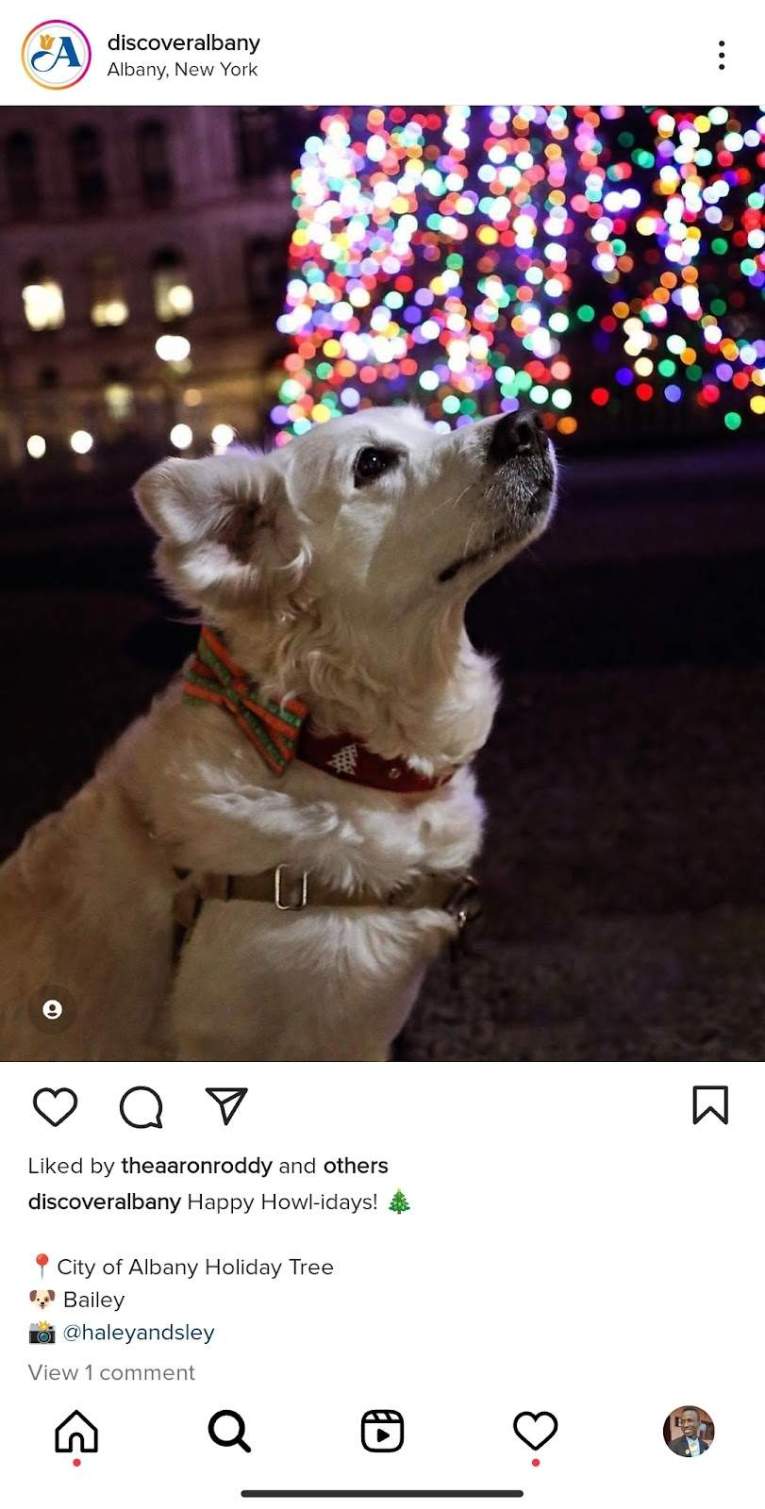
With this hashtag, the brand can find curated posts to feature on its Instagram page.
Firebelly Marketing
Firebelly Marketing is a social media management agency.
This means its audience is looking for information on how to promote their business on social media.
Here’s a post sharing an AdWeek post on their Facebook page:

Followers can get unique insights and appreciate Firebelly for sharing the page.
Conclusion
When executed properly, content curation has a high return on investment (ROI), considering the time spent and the results.
However, as simple as content curation may look, it can go wrong.
Luckily, you now know enough to engage and build trust with your audience through social media content curation.
Use these tips and follow the examples when curating social media content. You can also bookmark it for future reference.
Disclosure: When you buy something through one of the links on our site, we may earn an affiliate commission. We only recommend products we use and/or believe will deliver value to you.
Samuel is a freelance SaaS writer. He has written for top SaaS websites like GetResponse, SweepWidget, and Hopper HQ to raise awareness, attract users, and drive monthly recurring revenue (MRR). Get in touch with him to rev up your content engine.
