You created an Instagram shop to sell more products.
And life would be great if your products flew off the shelves.
Sadly, you still wonder why people aren’t rushing to buy these wonderful products.
While Instagram shopping is popular, with 79% of Instagram marketers using it, it’s not a place to pick free money.
You have to optimize your Instagram shop to present attractive offers to ideal buyers.
In this guide, I’ll show you how the platform works and find practical Instagram shopping tips to start boosting sales today.
How Does Instagram Shopping Work?
Instagram shopping provides features that let ecommerce brands sell their products. These features include:
- Having a customizable storefront
- Shopping tags on products featured in your Instagram posts
- Collections of products for different purposes, seasons, and promotions
- Product detail page
- Ads that feature product tags
- Checkout
With Instagram shopping, users can shop for products and complete the transaction in your store. For brands that can use Instagram checkout, shoppers can buy without leaving the social media platform.
So when an Instagram user stops scrolling and thinks, “These red shoes fit perfectly for my friend’s wedding,” you have a sales opportunity.
What’s left is to provide the information that will convince the user to buy.
And again, with nearly half of users shopping on Instagram weekly, many of your followers are potential buyers.
To provide Instagram shopping experience to your audience, Instagram has to approve your business account. Then, you need to connect your product catalog to the platform.
Unfortunately, setting up an Instagram shop is just the bare minimum. Getting a shopper to pick up their credit card requires more work.
You have to place buyers’ interests at the top of your priority list. This means understanding shoppers’ imaginations of what your products should look like, how they want to use them, and the problems they want to solve.
Then, you can create an Instagram shopping experience that makes buying your products a no-brainer.
Check out these 7 Instagram shopping tips to increase sales on the platform.
Instagram Shopping Tips
1. Take Professional Product Images
Since shoppers can’t touch or try your products physically, images are the next best option. Before a shopper clicks through to your shop or reads product descriptions, they must like the images they see.
So, sharp and beautiful images will compel people to click your post on their timeline, the Explore page, or your profile.
Here’s one of the images for a Cupshe dress:

These images show the front, back, close-up shot, and other views of the dress. So, a shopper has a good idea of what they’re buying. To be honest, I won’t mind buying this for my sister.
How can you take these clear pictures?
You’ll find many options today. From your smartphone to a camera to even hiring a photographer, you can use any suitable option.
If you’ll take these pictures yourself, get your photography gear ready for great results. These include:
- Camera (or smartphone)
- Tripod Stand (or smartphone mount)
- White backdrop
- A reflector
Check this guide for product photography to get more information about taking professional images for your products.
2. Feature Product Videos
Videos show real-life actions of your products. With videos, you can cover every angle of your product and even zoom in where necessary.
For example, a video of someone jogging in your sneakers shows its looks while also highlighting a use case. Videos will literally arouse a buyer’s imagination to feel the product on them, with friends looking at it full of envy.
Apart from that, videos can explain the materials that make your product so special and why shoppers should buy them. You can use these videos on Instagram stories and curate them to form highlights.
Here’s a video on Sephora’s highlights:

This video explains the ingredients in a body lotion product and what the ingredients achieve. By featuring product videos, you can help customers make better purchase decisions.
To create and use videos, consider these points:
How Your Ideal Customer Uses Your Product
Your videos should show products in real-life situations for a potential customer. If you’ve collected user-generated content (UGC) from customers, that’s even better.
Shoot a Real Video
Whether you use a Canon or iPhone camera, shoot a video your audience can relate with.
For great results, you can shoot a few videos for a product and publish them to see the one with the highest engagement. You can then use the engaging video for more campaigns.
With Instagram analytics or a social media management tool, you can easily uncover and pick the best-performing videos.
3. Curate Your Products in The Right Collections
Imagine your grocery store right now, and you’ll see the product sections. So when you visit, you know where to find your daily needs and more.
Personally, I’ve made impulsive purchases due to how my local store is organized.
Collections let you recreate this experience in your Instagram shop. Once a shopper lands in your shop, they can quickly find products that interest them or new categories to shop.
Here’s what makes Instagram collections even better:
It’s easier to group your products on Instagram. Then, you can curate these collections with changes in demand, season, and purpose.
See these collections in Gymshark’s Instagram shop:

To create an Instagram collection, visit your shop and click the menu. Then, click Manage shop → Collections → Create Collection.
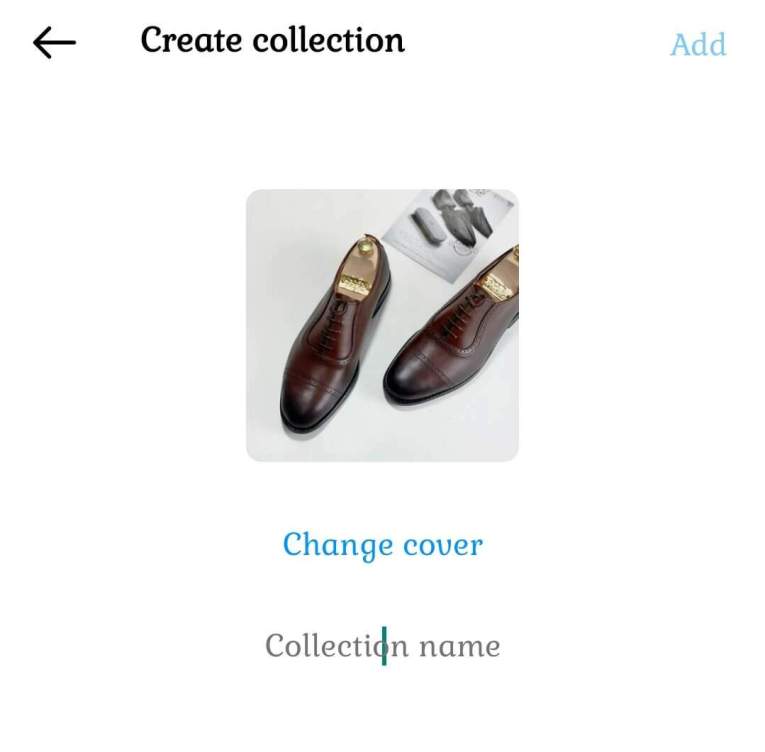
On the next page, you can add products and the collection title. Finally, review and publish your collection.
To create the best collections possible, ensure you consider:
Your Audience’s Product Research Trends
How do ideal buyers generally decide to buy your product? For instance, people shopping for wristwatches may look for mechanical movements, quartz movement, smartwatches, leather straps, steel straps, or even brands.
Your audience’s product research trend is a good guide when creating your collections.
Time of the Year
If people shop for your products at some periods during the year, you can create collections to meet the demand. All you have to do is edit your collections during these periods.
You can use ContentStudio Discovery to find high-performing seasonal topics that relate to your product. Then, you can use these topics to create relevant collections.
Purpose of Buying Products
If people research your products mainly based on their functions, your collections should reflect this.
Generally, your collections should reflect customer’s buying trends.
To get the best results, remember to track your sales numbers. So if the demand for a group of products grows, you can edit collections accordingly.
4. Use Product Tags Effectively
How did you first discover Instagram shopping?
If you’re like me, you saw product tags on an Instagram post. Product tags are the easiest way to tell an Instagram user your product is for sale.
After tagging products, viewers will see product information such as name and price.

At the bottom left corner of the post, there’s a bag to indicate that it’s a shoppable post. Users who click on this icon will see more details about the product.
To tag a product, click “tag product” while uploading your post. Then, click the product in your image and select it from your catalog.

To tag products effectively, keep these points in mind:
Tag Products in User-Generated Content (UGC)
Since UGC is already valuable social proof, you can tag your products in posts that contain UGC. For example, GoPro tags cameras in UGC featured on its Instagram page.
Tag Products in All Instagram Formats
Instagram allows you to tag products in feed posts, stories, reels, and Instagram Live. Ensure you tag your products where necessary.
Don’t Overtag Products
Despite all the opportunities to tag products, don’t go overboard doing it. Some of your followers are customers who want to know more about other aspects of your brand. Tagging products in every post can annoy them.
With product tagging, Instagram users can find your products without visiting your profile page.
5. Write Compelling Copy for Product Pages
Once a shopper loves your product images or videos, they start asking more questions.
What results can your product achieve? What makes it better than other options? Why should the shopper buy it now?
These questions move them to click through to your product page. On the Instagram product page, there are three common sections:
- Description
- Product details
- Delivery and returns
Check out the product page for one of GoPro’s cameras:

In fact, GoPro is one of my favorite Instagram business accounts because they do many things well in terms of Instagram marketing. On this product page, even a photography buff will find all the information they need to buy the camera.
The copy on your Instagram product pages are words to move a shopper towards purchase. Compelling copy on your product page should:
Focus on The Buyer
The buyer’s decision is more important than your ego. So, the page copy should focus on the buyer and how to take them to the next stage in the buying process.
You can feature elements like hashtags that buyers will likely search on Instagram.
Express Benefits for the Buyer
What will a buyer achieve with your product? How will it make their lives easier? It’s good to mention the specifications of your products.
But at the same time, you should be clear about what benefit the specifications will bring. If you used polar fleece for your sweater, how does it keep people warm?
State Your Product’s Unique Selling Proposition
Whether you make airplanes or tablespoons, you have competitors. Your unique selling proposition (USP) helps to convince buyers to go for your product instead of competitors’.
Most times, your unique selling proposition will be an important unique feature, production process, or an important feature competitors don’t promote.
Overall, your USP should be beneficial to the buyer. Otherwise, it will have little effect on them.
Explain Effective Manufacturing Processes and Materials
If your manufacturing process produces better products, you should mention it in your page copy. For instance, since many buyers are now conscious of global warming, green manufacturing processes are a plus for some buyers.
Also, remember to highlight your superior manufacturing materials.
Provide Vital Purchase Information
So, a buyer is now convinced they want to buy your product. But they need more information to complete the purchase.
Information like price, payment methods, shipping fees, delivery time, and returns.
Remember to provide these details on your product pages.
To write compelling Instagram product page copy, hire an experienced ecommerce copywriter. Then, supply the writer with relevant customer and product information.
Alternatively, you can use page copy that has produced excellent results in your ecommerce store.
In short, compelling copy can lead to a jump in your Instagram sales.
6. Create Product Guides
Instagram product guides provide information that may look out of place on your product page. You can create product guides for common use cases such as:
New Product Release
When you release a new product, you need to do a lot of work to convince customers to try it. In such cases, you may need more than your product page copy.
Your guide will provide details such as availability, the date it will go on sale, and the benefits customers will gain from it. With this, you can promote your product at an early stage.
Product Roundup
Most shoppers look out for great products to try. A roundup may include your products and the best use cases for them. Shoppers with those pain points can visit your product pages.
Products for Specific Occasions
Whether people go to work, vacation, or stay at home, they need products to make various occasions productive. For instance, if you sell shoes, you can create a guide that features shoes for parties, interviews, or first meeting with potential in-laws.
Gifts for Seasons
Christmas, New year, Halloween, and other seasons drive shopping behavior. You can create guides about the best gifts for their loved ones.
There are even more use cases for guides, and you can create them as the needs arise.
To create an Instagram guide, browse your profile and click on the “+” icon at the top right corner.

Then click on “Guide” among the options. In the next step, you can choose the guide type. Instagram allows you to create guides for places, products, and posts.
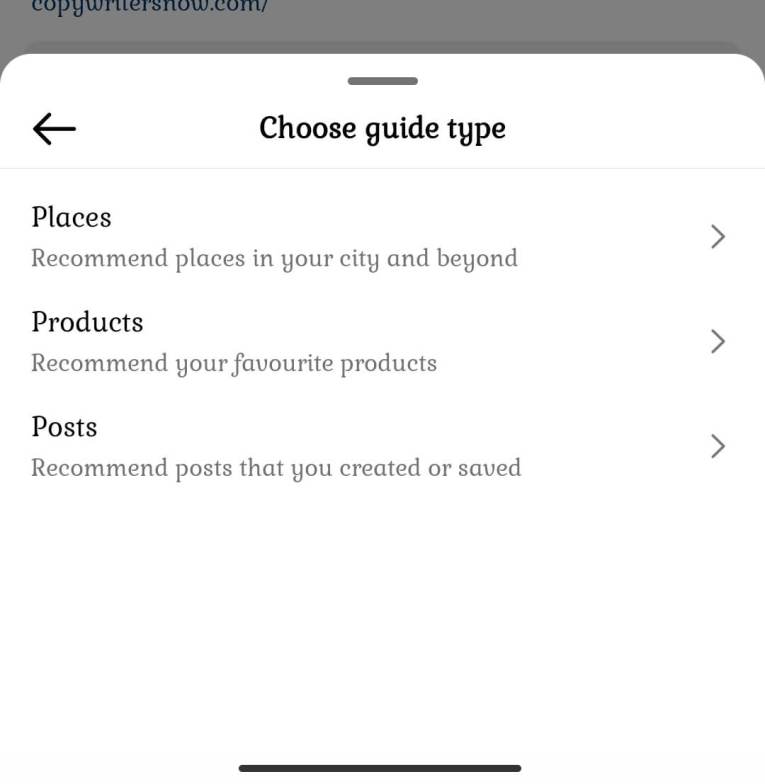
Once you click on “Products,” you have to select products to feature in your guide. Another beauty of this feature is adding complementary products from other brands.
After creating guides, they will appear in the “Guides” tab on your Instagram profile. See these examples on Maison Margiela Fragrances’ Instagram page:

Here, they feature relevant products and how they can help shoppers.
With product guides, you can provide value to your audience without sounding salesy.
When you create guides with detailed information, shoppers will obtain knowledge of how your products fit into their daily lives.
7. Run Instagram Shopping Promotions
There’s a reason many people keep a shopping list for Black Fridays, Christmas, and other seasons.
They want to take advantage of promotions.
On Instagram, you can run promotions such as:
- Discounts
- Getting an additional product for buying one
- Free shipping
When you run product promotions on Instagram, you can increase the awareness of potential buyers. Then, promotions can boost sales as shoppers want to take advantage of the lower cost.
Here’s a promotion by Resurrection:

If you visit the product page, you’ll find the price reduction. As an added benefit, promotions let you exploit urgency and the fear of missing out (FOMO).
To set up promotions, visit the Commerce Manager. Then, click Promotions → Offers.
On the next page, you can create an offer of an amount off items, free delivery, or “Buy X, get Y.” You can also set up public or secret codes that buyers can use at checkout.
Once you enter all the details for selected products, click Create Offer to complete your setup.
Still, remember to consider your potential profits (or losses) before you run a promotion.
Conclusion
What’s the next step?
Visit your Instagram shop and make changes to provide a better shopping experience to buyers.
By providing a seamless Instagram shopping experience, you can convince shoppers before visiting your website. In this case, the only thing left for the Instagram user is to complete their purchase.
For brands that can use checkout, users can even buy without leaving Instagram.
So, see Instagram shopping as an extension of your ecommerce store operations.
Disclaimer: This page contains affiliate links. This means if you click a link and buy one of the products on this page, I may receive a commission (at no extra cost to you). This doesn’t affect my opinions or reviews.
Disclosure: When you buy something through one of the links on our site, we may earn an affiliate commission. We only recommend products we use and/or believe will deliver value to you.
Samuel is a freelance SaaS writer. He has written for top SaaS websites like GetResponse, SweepWidget, and Hopper HQ to raise awareness, attract users, and drive monthly recurring revenue (MRR). Get in touch with him to rev up your content engine.
